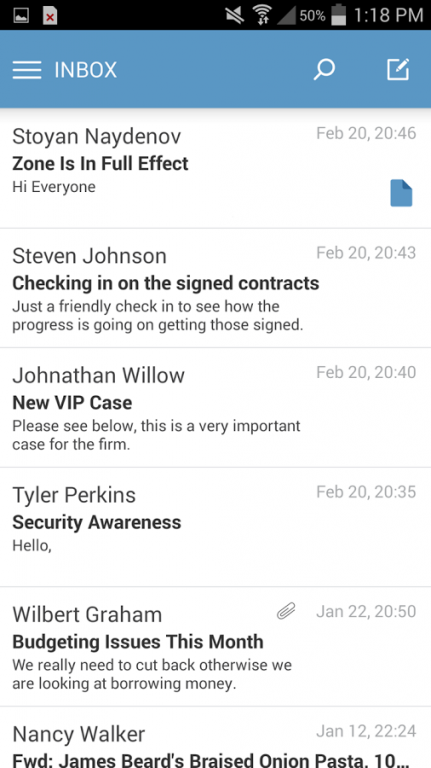Zone Mail 4.2
Free Version
Publisher Description
Zone Mail brings some sanity back to harried professionals by letting them interact with email at their convenience – in between whatever they are doing from wherever they are. It significantly increases productivity by allowing busy people to file email from their Phone or tablets to DeskSite, FileSite, or WorkSite while away from the office with the confidence that all information remains secure.
Features
• Files email from Microsoft Exchange to HP WorkSite
• Files a single email or multiple emails at once
• Files email to multiple workspaces and places the email in a default email folder for each workspace
• Files to multiple root folders in a workspace
• Handles the actual filing of the email server-side through a queue
• Enables the last 7 days of email to be accessible when offline
• Permits workspace subscription (My Matters) and recent workspace (Recent Matters) to be available offline as filing locations
• Searches for any workspace when online
• Provides notification of whether an email is filed or not and, if filed, its location
• Provides status update of all emails that were present in the filing queue and their status
• Displays the history of all the emails filed by filtering by “this week,” “last week,” or “older” items
• Securely communicates with Zone Server behind the firm’s firewall
• Brokers the communication with WorkSite and Exchange with Zone Server
• Encrypts all data on the device
Please note this app requires the implementation of Zone Server
About Zone Mail
Zone Mail is a free app for Android published in the Office Suites & Tools list of apps, part of Business.
The company that develops Zone Mail is Prosperoware LLC. The latest version released by its developer is 4.2.
To install Zone Mail on your Android device, just click the green Continue To App button above to start the installation process. The app is listed on our website since 2015-05-11 and was downloaded 5 times. We have already checked if the download link is safe, however for your own protection we recommend that you scan the downloaded app with your antivirus. Your antivirus may detect the Zone Mail as malware as malware if the download link to com.prosperoware.zonemail is broken.
How to install Zone Mail on your Android device:
- Click on the Continue To App button on our website. This will redirect you to Google Play.
- Once the Zone Mail is shown in the Google Play listing of your Android device, you can start its download and installation. Tap on the Install button located below the search bar and to the right of the app icon.
- A pop-up window with the permissions required by Zone Mail will be shown. Click on Accept to continue the process.
- Zone Mail will be downloaded onto your device, displaying a progress. Once the download completes, the installation will start and you'll get a notification after the installation is finished.